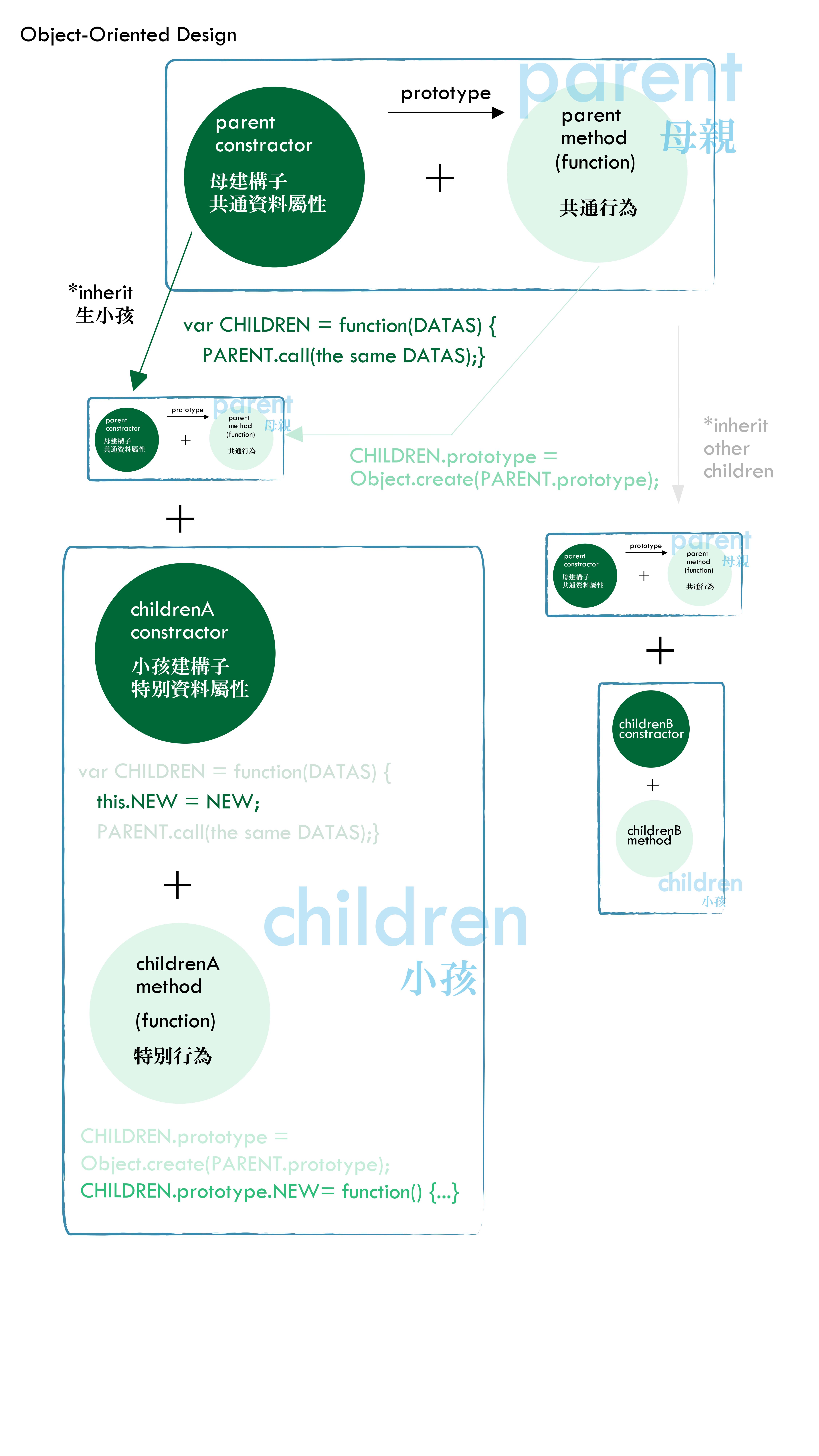步驟
- 隱藏原生的scroll-bar
- 用CSS做出一個假的bar
- 算出scroll-bar的長度
- 當發生滑動時,改變bar的top
隱藏原生的scroll-bar
- 外層定義一個box,裡面要有假的bar與內容wrapper
- 外層box設overflow: hidden
- 內層wrapper設padding-left,這樣真正的scroll-bar就會超出外層box而被卡掉
.box#box
.scroll-bar#bar
.wrapper#wrapper
img.items#items(src="https://ianchen.thisistap.com/wp-content/uploads/OOD.jpg" width="300px").box
border: 1px solid #000
width: 300px
height: 300px
overflow: hidden
.wrapper
width: 100%
height: 100%
overflow-y: scroll
padding-right: 28pxDisplay
用CSS做出一個假的bar
利用絕對定位將假bar定位在box的右上方
.box#box
.scroll-bar#bar
.wrapper#wrapper.box
border: 1px solid #000
width: 300px
height: 300px
overflow: hidden
position: relative
.wrapper
width: 100%
height: 100%
overflow-y: scroll
padding-right: 28px
.scroll-bar
width: 8px
height: 84px
border-radius: 30px
background-color: #7F7F7F
position: absolute
top: 0px
right: 2.5pxDisplay
算出scroll-bar的長度
scroll-bar的兩種可能性
- 內容items的高度 小於 外層box的高度→不會出現scroll-bar
- 內容items的高度 大於 外層box的高度→出現scroll-bar
scroll-bar的長度公式:外層box高度×(外層box高度÷內容items高度)
window.addEventListener("load", function(){
if(items.clientHeight>=box.clientHeight){
bar.style.display="none"; //如果內容items高度小於外層box,隱藏scroll-bar
}else{
bar.style.height=box.clientHeight * (box.clientHeight / items.clientHeight) + "px";
//外層box高度×(外層box高度÷內容items高度)
}
})當發生滑動時,改變bar的top
- 當內容wrapper發生滑動→scroll事件
- 改變bar的top值→但是top值的MAX不是100
計算top值的公式:目前items可視範圍離外層wrapper有多遠÷(items高度−wrapper高度)×(wrapper高度−bar高度)
customize scroll-bar
scrollbar height =
box.clientHeight * (box.clientHeight / content.offsetHeight)