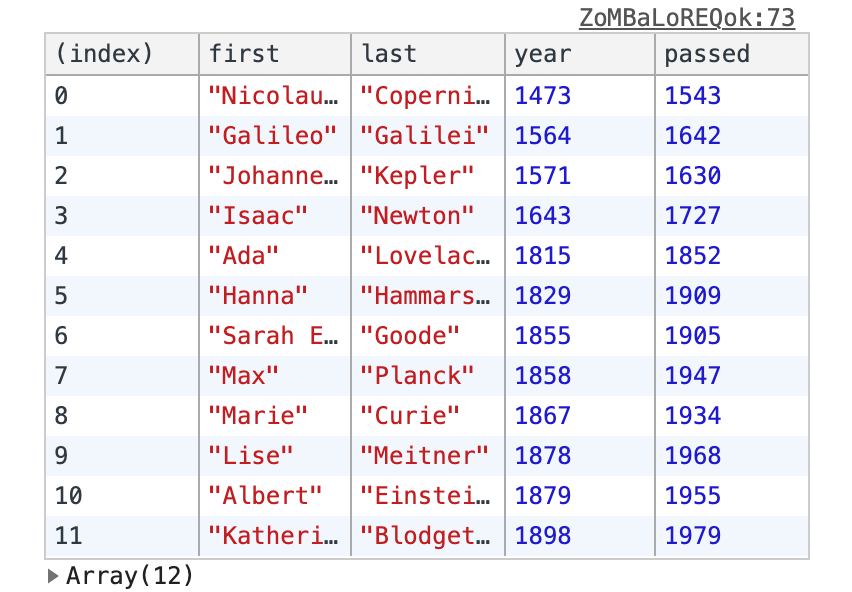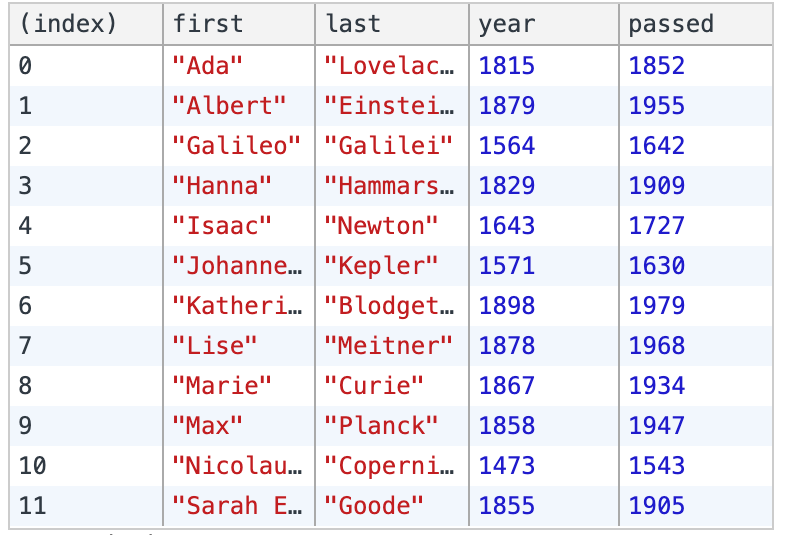本篇介紹的method
filter() | [👧, 👦, 👩, 👨, 👵, 🧓] => [👦, 👨, 🧓] | 原本的陣列有 6 個,後來變成 3 個 |
map() | [👧, 👦, 👩, 👨, 👵, 🧓] => [👧🏿, 👦🏿, 👩🏿, 👨🏿, 👵🏿, 🧓🏿] | 陣列內容都變成不一樣的顏色了(但數量一樣是 6 個) |
sort() | [👧, 👦, 👩, 👨, 👵, 🧓] => [👧, 👩, 👵 👦, 👨, 🧓] | 陣列的順序改變了 |
reduce() | [👧, 👦, 👩, 👨, 👵, 🧓] => 👨👩👧 | 陣列被綜合成一個東西了 |
本篇使用到的共用物件
const inventors = [
{ first: 'Albert', last: 'Einstein', year: 1879, passed: 1955 },
{ first: 'Isaac', last: 'Newton', year: 1643, passed: 1727 },
{ first: 'Galileo', last: 'Galilei', year: 1564, passed: 1642 },
{ first: 'Marie', last: 'Curie', year: 1867, passed: 1934 },
{ first: 'Johannes', last: 'Kepler', year: 1571, passed: 1630 },
{ first: 'Nicolaus', last: 'Copernicus', year: 1473, passed: 1543 },
{ first: 'Max', last: 'Planck', year: 1858, passed: 1947 },
{ first: 'Katherine', last: 'Blodgett', year: 1898, passed: 1979 },
{ first: 'Ada', last: 'Lovelace', year: 1815, passed: 1852 },
{ first: 'Sarah E.', last: 'Goode', year: 1855, passed: 1905 },
{ first: 'Lise', last: 'Meitner', year: 1878, passed: 1968 },
{ first: 'Hanna', last: 'Hammarström', year: 1829, passed: 1909 }
];
filter() 把陣列的數量變少,但是內容不變
filter() 裡面放一個函數,
filter() 可以
物件→物件,也能夠
陣列→陣列
應用:篩選出出生於 16 世紀的投資客(出生年介於 1500 到 1600 之間)
const arr1=inventors.filter(function(item){
if(item.year>=1500 && item.year<1600){
return true;
}
})
console.log(arr1); //[{ first: 'Galileo', last: 'Galilei', year: 1564, passed: 1642 }, { first: 'Johannes', last: 'Kepler', year: 1571, passed: 1630 }]
ES6 應用:箭頭函數(省略 return)
const arr1=inventors.filter(item => item.year>=1500 && item.year<1600);
console.log(arr1); //[{ first: 'Galileo', last: 'Galilei', year: 1564, passed: 1642 }, { first: 'Johannes', last: 'Kepler', year: 1571, passed: 1630 }]
map() 陣列數量固定,但裡面內容置換
map() 可以
物件→陣列,也可以
陣列→陣列
應用:列出所有投資客的全名(first + last)
const arr1=inventors.map(item => `${item.first} ${item.last}`);
console.log(arr1); //["Albert Einstein", "Isaac Newton", "Galileo Galilei", "Marie Curie", "Johannes Kepler", "Nicolaus Copernicus", "Max Planck", "Katherine Blodgett", "Ada Lovelace", "Sarah E. Goode", "Lise Meitner", "Hanna Hammarström"]
sort() 更動陣列順序
sort() 可以
物件→物件,也能夠
陣列→陣列
return 1:往後移動return -1:往前移動
應用①:將投資客由老排到年輕(出生年數字越大代表越年輕,所以要越往後移動)
sort() 裡面的函數可以塞兩個參數,第一個值代表比較的第一個人、第二個值代表比較的第二個人,
sort() 會幫忙把所有排列組合都列出來
const arr1=inventors.sort(function(a, b){
if(a.year>b.year){
return 1; //如果a的年紀比b小,a往後擺
}else{
return -1;
}
});
console.table(arr1); //結果會出來一個由老排到小的物件
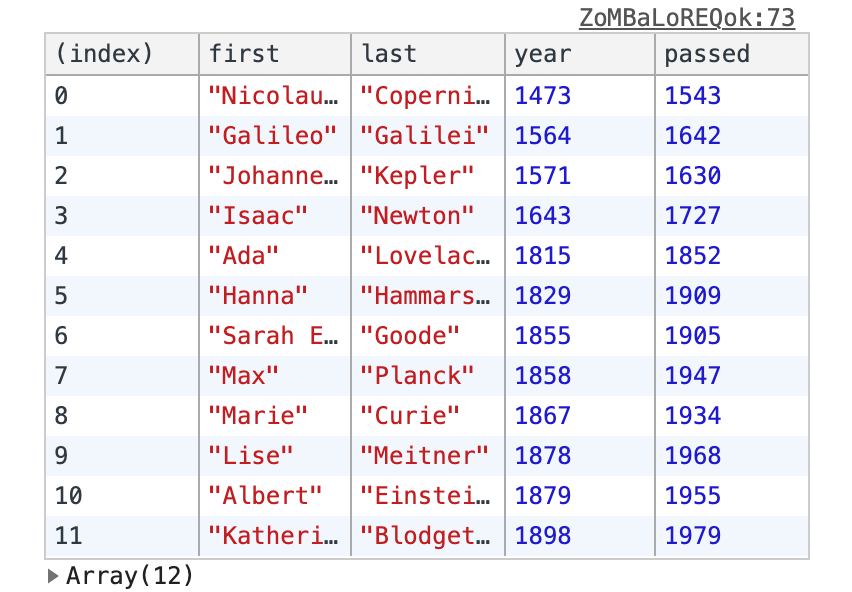
ES6 應用:箭頭函數 + if 簡寫
const arr1=inventors.sort((a, b) => a.year>b.year ? 1 : -1)
console.table(arr1);
應用②:將投資客的名字 (firstname) 開頭字母由A排到Z
const arr1=inventors.sort((a, b) => a.first>b.first ? 1 : -1)
console.table(arr1);
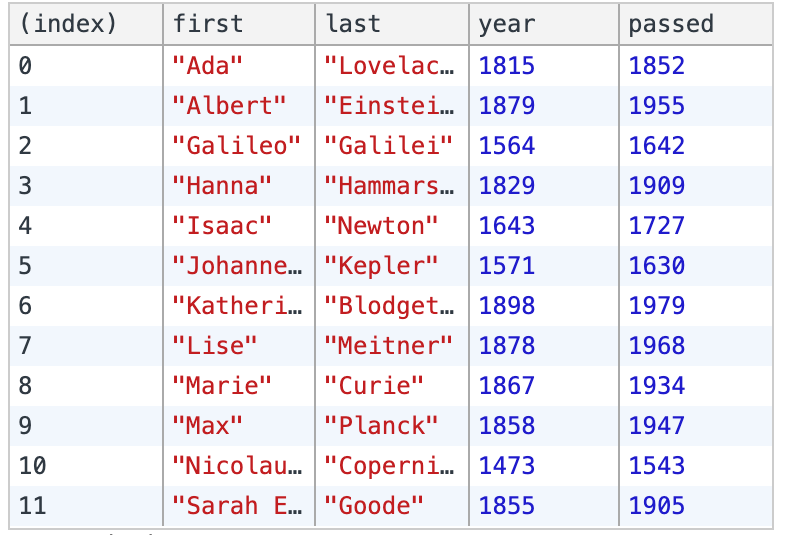
reduce() 將陣列內容輸出為單一值
reduce() 可以
物件→單一值,也可以
陣列→單一值
應用①:計算所有投資客總共活了多久
reduce() 裡面的函數的第一個參數為「累加器 accumulator」,第二個參數為「迭代中的元素 currentValue」reduce() 裡面的第二個值為一個數字,表示「累加器初始值 initialValue」(通常填 0)
const value=inventors.reduce(function(total, item){
return total += (item.passed-item.year);
}, 0)
console.log(value); //861
ES6 應用:箭頭函數
const value=inventors.reduce((total, item) => total += (item.passed-item.year), 0)
console.log(value); //861
應用②:統計各個交通工具出現的次數
//原始資料
const data = ['car', 'car', 'truck', 'truck', 'bike', 'walk', 'car', 'van', 'bike', 'walk', 'car', 'van', 'car', 'truck' ];
var value=data.reduce((obj, item)=>{
obj[item]++;
return obj;
},{
car: 0,
walk: 0,
truck: 0,
bike: 0,
van: 0
})
console.log(value); // {bike: 2, car: 5, truck: 3, van: 2, walk: 2}